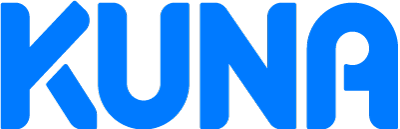Safe Social Media: A Primer for Personal, Family and Home Safety
Facebook, Twitter, Instagram and other forms of social media are wonderful for communication and sharing. However, they are not without risks. Modern-day realities such as identity theft, location tracking and credit card fraud can hit close to home. Keep you and your family safe with a pinch of common sense and a few simple rules.
Privacy has power
Letting your friends and family know more about you is fun, but you may be letting the wrong people know more about you as well. 15% of Americans do not restrict their privacy and security settings. This means personal information is available online for anyone to see. Your simple photos and status messages could be giving away too much information about your home and routine.
Take a pause before your next post
Knowing is half the battle. Educate yourself on what could go wrong in social media so you know what to avoid.
According to the National Crime Prevention Council, the major dangers of social media are:
Over sharing
Giving out personal information such as birthdays, phone numbers and addresses should be limited, even on popular social media sites.
- Sharing personal information such as favorite colors, pet names, schools and more could be used by hackers to try to find your password
Mistaken identity
It’s easy to masquerade as someone else online, especially if that someone supplies enough information. You have to be careful when speaking to people online and ensure they really are who they say they are.
- Do not share personal information such as birthdays and addresses are common identifiers and could be used by the wrong people to impersonate you.
- If someone you know such as a friend or relative makes an unusual request like ask for your social security or bank account number, end the conversation and call them to verify their identity and reason for asking.
Location services
People use location services to let their friends and family know where they are by either “checking in” or by tagging photos and establishments on Social Media. Sharing your location lets people where you are and that you aren’t home—which can be dangerous for you, your loved ones and your home.
Photos
What seem like harmless photo posts of your children, dog, party or house on social media are potential indicators that you are not home at the moment and for a period of time, such as on a vacation. Home pictures can reveal layout and sections which can be studied for vulnerability.
So what should you do?
Here are the “do’s and don’ts” that social media experts and government agencies recommend for regular users:
Give minimal information
Enter as little information as possible when registering on social media or any website. If information is labelled “optional”, skip it and keep your profile information minimal.
Do use the third level of privacy
Unless you want to meet people online, set your profile and updates to be visible only to people on your friends’ list. For Facebook, learn how to set who sees your updates by clicking here. Click on these links for privacy settings on Twitter and Instagram.
Do use Private Messaging
Social media conversations with information exchange such as meeting places, times or personal details should not be done on walls or visible areas.
Do use stronger passwords and change them annually
There are two schools of thought on passwords. One is to change passwords regularly because your password gets leaked once a site is compromised. The other is that changing passwords too frequently, say four times a year, makes people use weaker passwords. A good compromise is to change it annually but use a stronger password. See this great article on choosing passwords.
Do accept only people you know
Only accept friend requests from people you know. If you are not sure whether you know the requesting person or not, you can send messages to them even if they’re not on your friends’ list to verify their identity by asking who they are and where you met them.
Do review your profile activity
Social networks keep a record of activities done on line. Make sure to review who has tagged you or who has been talking about you. For Facebook, you can view your activity log here.
Be aware of age restrictions
If your kids are old enough to use the Internet, they’re old enough to learn about the risks of social media. However, most social media sites require their users to be at least 13 years old. If you have kids below that age, don’t let them create their own accounts, and don’t let them use other people’s account without your supervision.
Assume everything you post online is permanent
Even if you post a photo or message and take it down, someone can take a screenshot and save it.
Do not click a link sent to you as a message, text or status
Hacked profiles are used to generate and post links on Social Media. If you see a controversial link or out of character post from someone you know it’s best to not click.
Do not log in to your personal accounts using someone else’s device or computer
Malicious people can install keyloggers on public computers, which capture all the information you type in. Stay protected by logging in only on computers you trust.
Do not check in to locations
Frequently “checking in” to locations on sites such as Facebook and Foursquare gives away your schedule and actual location. Avoid this to increase your home security.
Do not post information about your home or children
If you’d like to post photos of your friends or family online, be cautious! Do not give away details of where you are or what your home layout looks like. Never post your children’s names or their whereabouts.
Safety and security online is your responsibility
In the end, educating yourself on social media best practices is one of the most important things you can do for your personal and family’s safety and security. Follow our primer and have a safer social media experience.
Do you have any safety tips for Facebook, Twitter or Instagram? Let us know in the comments and we ’ ll add them to our list !
The post Safe Social Media: A Primer for Personal, Family and Home Safety appeared first on Kuna.
Stop break-ins before they happen.
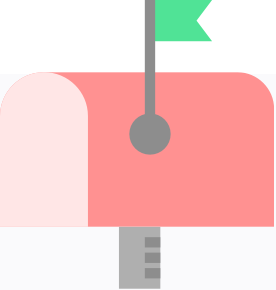
Save $20 on your first order.
Latest news, feature updates, and exclusive discounts.