New Amazon Alexa Integration
We’re excited to announce our integration with Amazon Alexa. It’s our first step towards bringing you the voice-controlled smart security home of the future.
Now you can use voice command to control the light(s) on your Kuna Powered security device(s). With our new Alexa integration, you can now say things like:
“Alexa, turn off my Smart Security Light.”

There are two ways to define these name(s):
1. Use the name(s) you set up already – these are shown in the Kuna app device settings and can be changed at anytime.
2. Create groups in the Alexa app, like “Backyard Lights”, to control multiple devices (even devices that are not Kuna Powered) at the same time.
If you add more devices from the Kuna App, you can rediscover them by asking Alexa to:
“Discover my devices”
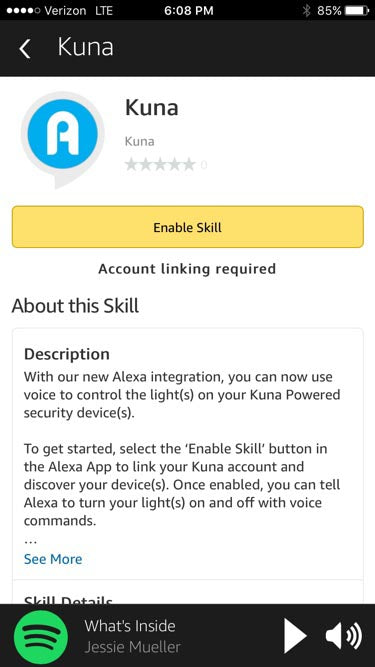
Frequently Asked Questions
Do I need to own a Kuna Powered device / Do I need a Kuna account to use the Amazon Echo integration?
You’ll need to own a Kuna Powered Device or have been granted shared access to a Kuna Powered Device to setup the integration.
Yes, you will need a Kuna account that has access to a Kuna Powered device to setup this Amazon Echo integration.
Can I turn the lights on/off for all of my Kuna Powered Devices at once?
Yes! You can use the Group function within the Alexa app to group all of your Kuna Powered Devices together. Once the Group feature is setup, you can use Amazon Echo to turn on/off the light for all devices within that group. Yes, you will need to sign into your Kuna account to give the Alexa app the ability to identify and control your Kuna Powered Devices. Without signing into your Kuna account, Alexa will not be able to apply the new skill to your Kuna Powered Devices.
Does the Amazon Echo integration allow me to do anything other than turn my Kuna Powered Device's light on and off?
At this point, Amazon Echo integration currently allows you to turn your light on and off via the Echo. We will be looking to expand capabilities in the near future.
Does this mean that Kuna will be releasing more smart home integrations?
Great question! We’re looking into additional integrations. Sign up for updates below to stay informaed about all upcoming integrations announcements and new product introductions.
